How to Start a Listing Ad
Listing ads are a great way to start a marketing blitz for a property! To learn more about Listing Ads and why you should use them, check out this article.
Here’s how you can start an ad for a property from within your Adwerx AdStore:
After you’re logged in, select + CREATE NEW AD on the left side navigation panel of your Account Summary page.
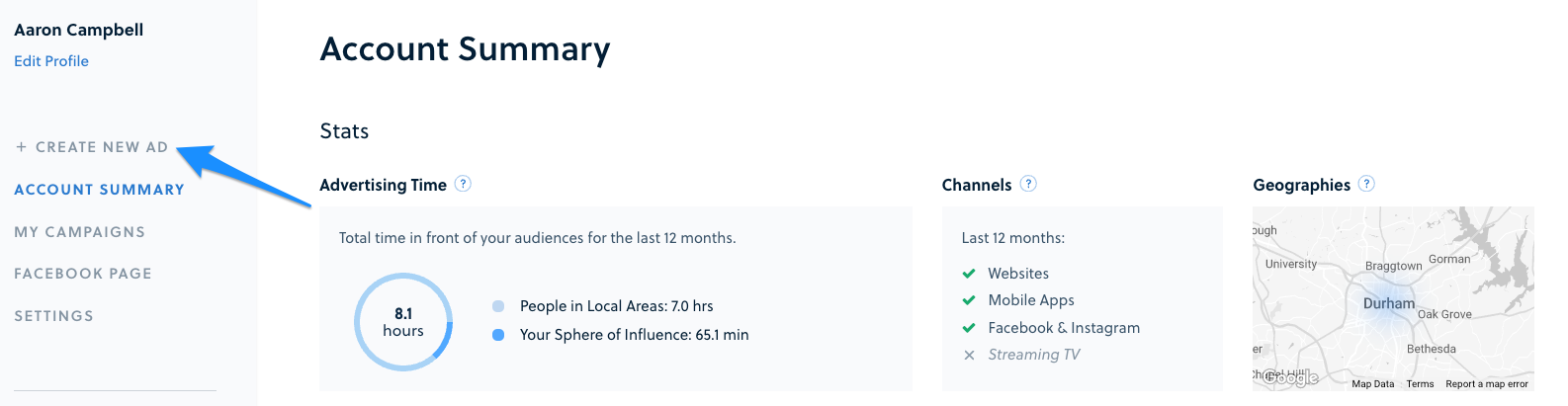
You’ll be directed to your Adwerx AdStore where you’ll see all the campaigns available for purchase. Select the Start New Campaign button to begin your campaign set up.

Enter your listing address and click Promote My Listing.

Your ad will automatically be created for you and include your information connected to the listing. You can now change any part of the ad! Once you’re finished with your ad, click Next.

Next, you will be prompted to connect your Facebook page if you haven’t already, or confirm which page you’d like your ad to run out of. If you are an enterprise partner, you will have the option to run your ad out of your company’s Facebook page. Choose Next when finished.
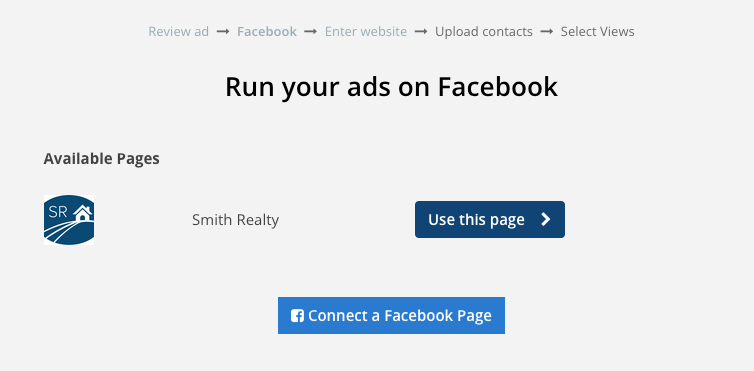
Then you can choose either to target your ad within a 15-mile radius of the property (our recommendation) or you can select specific cities to target. Once you decide which option you prefer, click Next.

Enter or copy and paste the website that you’d like your prospective buyers to visit when they click on your ad. Click Next when complete.
Please note: This page should include branding that matches your ad, is publicly accessible and does not prompt downloads. Facebook pages, LinkedIn pages and Instagram pages are not recommended.
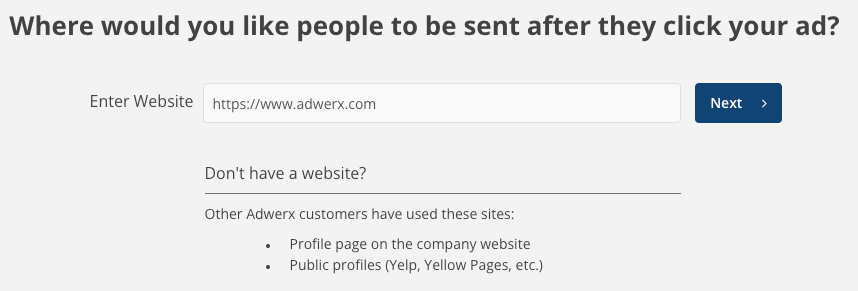
To finish your campaign setup, select the number of weeks you’d like to run your ad and make sure that your first name, last name, and email address are correct. Input your credit card information and click Purchase & Launch Ad.
Your ad will be sent for approval and will launch within 1-2 business days!
Want to impress your seller? Learn more about seller reporting here!
No account? No problem! You can start advertising your listing here.


.svg)
.svg)
.svg)
.svg)